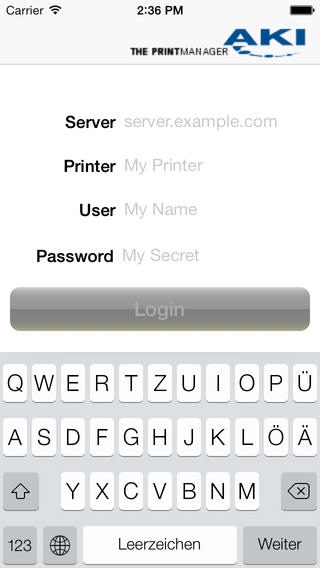PrinTaurus FollowPrint Mobile 1.0
Free Version
Publisher Description
Download FollowPrint for your iPhone ! PrinTaurus Mobile Printing makes it safe and easy to print confidential documents anytime, on any printer in the enterprise. Just print your documents to any printer in your company and release the print job with your iPhone, when standing in front of the printer, thus guaring your documents agains unauthorized access. Requirements: * The application can only be used with the necessary back-end software " PrinTaurus Commander - module FollowPrint Mobile Service " that must be installed on the print server! * You will also need a QR code reader app installed on your iPhone, which is capable of scanning and opening URLs. PrinTaurus FollowPrint Mobile ensures that confidential documents are printed and received only by authorized persons. Critical and sensitive corporate data will only appear in the output tray of the target printer when you authenticate yourself with your smart phone to the printer. The identification of the target printer is done via a QR code on the printer. How it works: 1. Scan the QR code that is attached to the printer with your iPhone. 2. You then can authenticate yourself with the PrinTaurusMobile App. 3. Your queued print jobs will then be shown to you on your iPhone. 4. Select the desired print jobs for printout (including copies) or deletion. 5. Pickup the printed documents from the printer tray - ready! The PrinTaurus FollowPrint Mobile App supersedes the conventional card reader attached to the printer, saving investment costs and maintenance expenses . The solution supports any conventional network printing device model.
Requires iOS 6.1 or later. Compatible with iPhone, iPad, and iPod touch.
About PrinTaurus FollowPrint Mobile
PrinTaurus FollowPrint Mobile is a free app for iOS published in the Office Suites & Tools list of apps, part of Business.
The company that develops PrinTaurus FollowPrint Mobile is AKI GmbH. The latest version released by its developer is 1.0.
To install PrinTaurus FollowPrint Mobile on your iOS device, just click the green Continue To App button above to start the installation process. The app is listed on our website since 2014-01-25 and was downloaded 6 times. We have already checked if the download link is safe, however for your own protection we recommend that you scan the downloaded app with your antivirus. Your antivirus may detect the PrinTaurus FollowPrint Mobile as malware if the download link is broken.
How to install PrinTaurus FollowPrint Mobile on your iOS device:
- Click on the Continue To App button on our website. This will redirect you to the App Store.
- Once the PrinTaurus FollowPrint Mobile is shown in the iTunes listing of your iOS device, you can start its download and installation. Tap on the GET button to the right of the app to start downloading it.
- If you are not logged-in the iOS appstore app, you'll be prompted for your your Apple ID and/or password.
- After PrinTaurus FollowPrint Mobile is downloaded, you'll see an INSTALL button to the right. Tap on it to start the actual installation of the iOS app.
- Once installation is finished you can tap on the OPEN button to start it. Its icon will also be added to your device home screen.